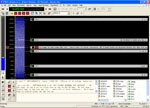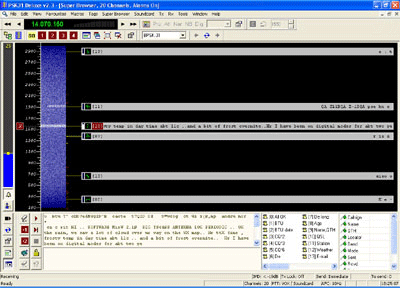 Super Browser is essentially an alternative interface for PSK work and the main menu is essentially the same as for PSK31 Deluxe. There are, of course, some options only applicable to Super Browser and some PSK31 Deluxe options not applicable to Super Browser.
Super Browser is essentially an alternative interface for PSK work and the main menu is essentially the same as for PSK31 Deluxe. There are, of course, some options only applicable to Super Browser and some PSK31 Deluxe options not applicable to Super Browser.
Unlike PSK31 Deluxe, Super Browser has the ability to display from 5 to 40 channels simultaneously. The same transmit options are also provided and the image here displays the Tx and the Rx windows at the bottom of the window.
Tx/Rx toolbar buttons are on the bottom left while Macros and Tags are shown at bottom right.
The vertical bar at the left of the screen is a signal threshold indicator. Signals below the horizontal threshold indication will not be decoded.
Main Window Buttons:
 Enable Alarms
Enable Alarms button - Enables the alarms previously defined.
 Define Alarms
Define Alarms button - Accesses the Define Alarms window. Alarms are designed to alert you to specific incoming signals.
 Restart the Super Browser
Restart the Super Browser button - Clears all ticker-tape from the screen by restarting the browser.
 Refresh the Display
Refresh the Display button - Rewinds and replays the waterfall.
 Super Browser Options
Super Browser Options button - Access the Super Browser Program Options window.
 Full Screen
Full Screen button - Toggles Full Screen mode. All menus are hidden.
 Show/Hide
Show/Hide button - Shows or Hides the Tx and Rx windows, toolbars, Macros and Tags.
Tx/Rx Window Buttons:
 Erase Rx
Erase Rx button - Erases the text from the Rx window.
 Transfer to Classic 1
Transfer to Classic 1 button - Transfers the existing selected signal to the Classic 1 channel. This could be the signal marked with a red tag in the large image above.
 Transfer to Classic 2
Transfer to Classic 2 button - Transfers the existing selected signal to the Classic 2 channel. This could be the signal marked with a red tag in the large image above.
 Add to Logbook
Add to Logbook button - Adds the current QSO to the logbook.
 Erase Tx
Erase Tx button - Erases the text from the Tx window.
 Start Tx
Start Tx button - Starts transmission of the Tx window text.
 Start/Stop at End
Start/Stop at End button - Starts transmission of the Tx window text, stopping at the end.
 Stop
Stop button - Stops the transmission. Same as F4 or Escape keys.
 Lock
Lock button - Locks the transmit frequency.
 Mark Unsent
Mark Unsent button - Marks all text in the Tx window as unsent.
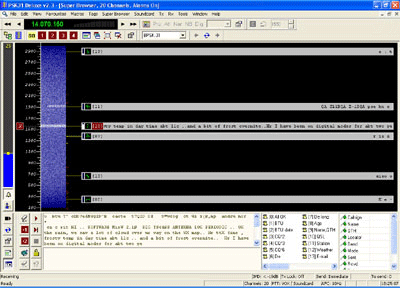 Super Browser is essentially an alternative interface for PSK work and the main menu is essentially the same as for PSK31 Deluxe. There are, of course, some options only applicable to Super Browser and some PSK31 Deluxe options not applicable to Super Browser.
Super Browser is essentially an alternative interface for PSK work and the main menu is essentially the same as for PSK31 Deluxe. There are, of course, some options only applicable to Super Browser and some PSK31 Deluxe options not applicable to Super Browser. Erase Rx button - Erases the text from the Rx window.
Erase Rx button - Erases the text from the Rx window.