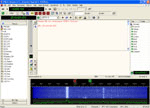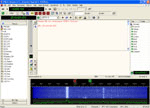The Toolbars option from the View menu provides for displaying or not displaying various toolbars in the toolbar area of the screen. The toolbars can be repositioned by clicking and dragging them to the required position.
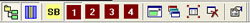 Main
Main - Toggles the display of the Main program toolbar. Buttons from left to right are: Toggle Sidebar, Toggle Signal/Waterfall Display, Super Browser, Toggle Classic Channel 1 Rx, Toggle Classic Channel 2 Rx, Toggle Classic Channel 3 Rx, Toggle Classic Channel 4 Rx, Full Screen, Cascade Windows, Full Size, Close All Windows and Options.
 Centre
Centre - Toggles the display of the Centre of passband indication on the waterfall display and the Centre toolbar in the main toolbar area. Options from left to right are: Centre current channel on filter, Undo the last filter centre operation and Change filter's centre frequency. The last option has incrementing and decrementing arrows that operate in increments of 10Hz.
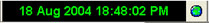 Clock
Clock - Toggles the display of the clock in the toolbar area. The globe button at the right hand end cycles through four display formats - Local Time only, UTC Time only, Local Date and Time and UTC Date and Time.
 Distance Calculator
Distance Calculator - Toggles the display of the distance calculator in the main toolbar area. If you enter or place a locator in the text box at the left hand end, the toolbar will calculate and display a beam heading for it. The button at the right hand end accesses the Program Options Distance Calculator window.
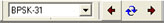 Mode
Mode - Toggles the display of the Mode toolbar in the main toolbar area. The dropdown arrow provides selection of alternative PSK modes. The
Left arrow button selects the previous signal, the
Double arrow button Rewinds the input and the
Right arrow button selects the next signal.
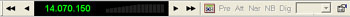 Radio
Radio - Toggles the display of the Radio toolbar in the main toolbar area. The
Double Left arrow button selects the next lowest frequency in the PSK Favourites. The
Single Left arrow button selects a frequency one step down. The
Single Right arrow button selects a frequency one step up. The
Double Right arrow button selects the next highest frequency in the PSK Favourites.
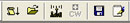 TX/RX Extras
TX/RX Extras - Toggles the display of the TX/RX extras toolbar in the main toolbar area. Options from left to right are: Select Macro, Open File and Copy to Tx window, Display Beacon window, Add CW Id to transmission, Save contents of Rx window to a file and Display contents of Rx window.