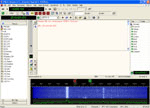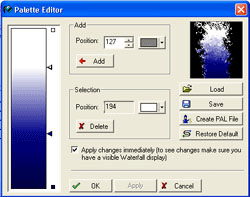 Palette Editor - Provides a means of customising the waterfall display and saving the customisation to a file. The colour change from bottom to top can be altered.
Palette Editor - Provides a means of customising the waterfall display and saving the customisation to a file. The colour change from bottom to top can be altered.The left of the window display a colour graduation bar with four markers. The bottom marker shows the starting colour, the two middle markers show intermediate colours and the top marker shows the final colour. A single click on each marker will show the markers colour in the Selection group. A click on the drop down arrow will enable you to change the colour for the section of the graduation to which the marker applies.
The markers can be dragged to another position to influence the display colouring.
You can also add other markers if needed.
There is also provision for saving the customisation to another file and retreiving customisation from another file.
If the small Apply Changes Immediately checkbox is enabled, you will be able to see the result in the waterfall as you make the changes.