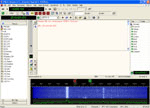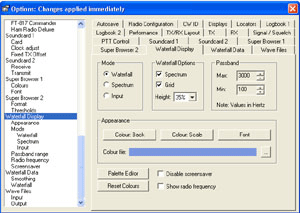 Note that all Program Options changes are applied immediately.
Note that all Program Options changes are applied immediately.Waterfall Display - There are a number of options for customising the waterfall display available here.
Mode - There are 3 different modes available. Waterfall displays the conventional waterfall, Spectrum will display an oscilloscope-like radio bandwidth indication and Signal Input will display the audio input to the soundcard.
Waterfall Options - There are 2 check boxes in Waterfall Options. Spectrum will enable the oscilloscope-like spectrum display, Grid will display horizontal grid lines on the Spectrum display and Height allows you to choose the percentage of the waterfall display to be used for the Spectrum indicator.
Passband - This option allows you to set the lower and Upper limits of the radio passband to be displayed. The Lower limit is 100Hz and the Upper is 3800Hz.
Appearance - You can change the background and scale colours and the font used in the display.
Palette Editor - This button is used to define the colours to be used to define the colours of the waterfall itself.
Reset Colours - This button will reset the colours.
Disable Screensaver - This checkbox will disable your screensaver if checked.
Show Radio Frequency - This checkbox will enable the display of the full radio frequency on the scale rather than just the offset from the current tuned frequency.