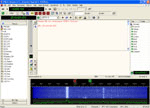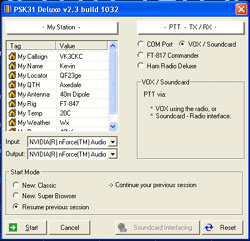 On startup, PSK31 Deluxe will display a setup window with a number of selectable options and parameters. Explanatory text is provided but here is a general explanation of the options.
On startup, PSK31 Deluxe will display a setup window with a number of selectable options and parameters. Explanatory text is provided but here is a general explanation of the options.My Station - Enter your station information for the displayed tags. These are used for standard phrase/text components of your QSO's.
Input and Output - Choose the soundcards to be used for transmit and receive audio.
PTT TX/RX
Com Port - Choose this option if you will be using a Comm port for transmit/receive switching. You will be presented with further options for RTS only, DTR only and RTS and DTR (recommended).
Vox/Soundcard - Choose this option if you have a computer-radio interface and will be using the soundcard for transmit/receive switching.
FT-817 Commander - Choose this option if you will be using the FT-817 Commander program for transmit/receive switching.
Ham Radio Deluxe - Choose this option if you will be using the Ham Radio Deluxe program for transmit/receive switching. This will only be supported if there is a visible TX button in the Ham Radio Deluxe display. Some radios will not support computer controlled PTT.
Start Mode
New: Classic - Starts the program with a default layout of 1 PSK Channel, Side Bar and Waterfall display.
New: Super Browser - Starts the program with a default layout design displaying 20 channels simultaneously with an optional transmit window.
Resume previous session - Starts the program continuing from your previous session - assuming there was one, of course.
All being well, you should be rewarded with the main program screen.