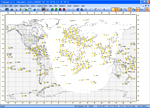Zoom In Selector - Maps can be zoomed in or out for a greater or lesser area within the screen display. Zooming in has the same effect as viewing from a lower altitude. A higher altitude view is the same as zooming out. This option provides for zooming with a chosen point on the map becoming centred.
Position the cursor where you want centred and click the left mouse button. The map will be zoomed In with the click location centred.
Position the cursor where you want centred and click the left mouse button. The map will be zoomed In with the click location centred.