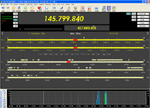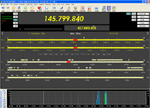Toolbars - Provides selectable display of various program toolbars. There are four toolbar options from which to choose.
 Edit
Edit Toolbar - Displays the Edit toolbar on the main program window.
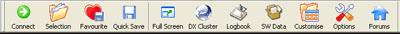 Main
Main Toolbar - Displays the Main program toolbar. Most of the selections here are also available from the main program menu
 Programs
Programs Toolbar - Displays the Mapper, PSK31 Deluxe and the Ham Radio Deluxe Synchroniser toolbar, providing a quick and easy way of accessing these three programs.
 Logbook
Logbook Toolbar - Provides two options. The left icon provides a quick means of adding a frequency to the logbook and the right one is for a single click backup of the logbook to the file and directory specified in the logbook
Configure window.

This toolbar is displayed when the Logbook is open. From left to right: Print, Print Preview, Add Logbook Entry, Edit Logbook Entry, Delete Logbook Entries, Plot Grid Squares in Mapper, Refresh Display, Fit Column Widths, Column Layout, Backup Database and Logbook Configuration.
 Toolbar Text
Toolbar Text - Toggles the display of identifying text under each toolbar button. Compare this image with the similar image above which displays the text. The toolbar takes up less room if the text is removed but, of course, you'll have to remember their function.