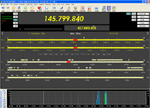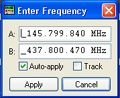 Enter Frequency - provides a facility for directly entering a frequency via the keyboard. If your radio supports dual VFOs, you will be able to enter two frequencies - one for each. If not, you won't be able to. For example, if an FT-847 is not in Satellite Mode, only VFO A is available. Turn Satellite Mode on and you end up with VFO B as well.
Enter Frequency - provides a facility for directly entering a frequency via the keyboard. If your radio supports dual VFOs, you will be able to enter two frequencies - one for each. If not, you won't be able to. For example, if an FT-847 is not in Satellite Mode, only VFO A is available. Turn Satellite Mode on and you end up with VFO B as well.Auto-apply - If this is checked, the frequency will be automatically applied to the program as you enter it. Otherwise, simply click the Apply button.
Track - If this is checked, the VFOs should track each other. Be aware that there may be some rig-specific anomalies here until the process is bedded down. You need to understand which is VFO A and which is VFO B. The FT-847 is not happy with this feature, probably tied up with Satellite Mode and no software command for VFO tracking control.