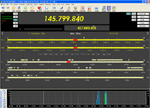Web Page Updates - Maintains a web page with your current HRD activity from a template and tokens (below) that are replaced with values from HRD. The following text is essentially as it appears in the window.
Web Page Updates - Maintains a web page with your current HRD activity from a template and tokens (below) that are replaced with values from HRD. The following text is essentially as it appears in the window.To maintain a web page with your current HRD activity you must first create a template web page with tokens (below) which are replaced with values from HRD. The supported tokens are:
###-frequency-### - frequency in MHz, ###-mode-### - mode, ###-radio-### - radio, ###-timestamp-### - current date and time.
The sequence of operations is:
1: A copy of the template web page is made.
2: The tokens are replaced with the HRD values.
3: The copy is then uploaded.
The uploaded file has the same name as the template page.
The upload uses FTP and you must specify your remote FTP directory access information.
Host name - the FTP host name, Directory - the optional remote directory, User ID - the user id for accessing the site, Password - the password for accessing the site.
Select the update interval with the auto-update options.
Press 'Test FTP' to test the FTP definition and upload a new webpage.
Press 'Preview' to display the new webpage without uploading it.