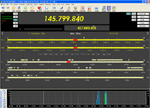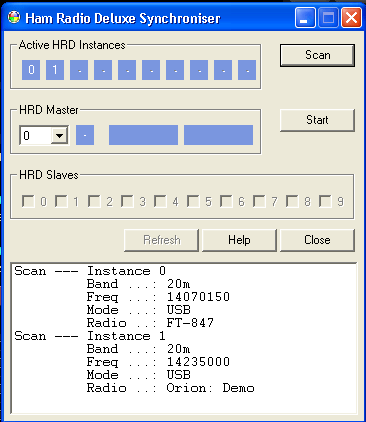 Synchroniser - This is a simple program that synchronises two or more instances of Ham Radio Deluxe running on the same PC by using the Dynamic Data Exchange (DDE) mechanism. One instance is the Master, one or more other instances are the Slaves. When the frequency or mode is changed on the Master instance, the Slaves are updated with the new value.
Synchroniser - This is a simple program that synchronises two or more instances of Ham Radio Deluxe running on the same PC by using the Dynamic Data Exchange (DDE) mechanism. One instance is the Master, one or more other instances are the Slaves. When the frequency or mode is changed on the Master instance, the Slaves are updated with the new value.Usage
· Press Scan to find the active HRD instances. For each instance the logfile window shows the current band, frequency, mode and radio model.
· Select the instance to be used as the Master, then press Start. The mode and frequency are displayed for this instance.
· Select one or more instances to be the Slaves. As soon as you check an instance the connection is established.
That's all there is to it. As you change the frequency or mode on the Master the frequency and mode changes on the Slaves.
Help - Provides the above information in a Word document format.