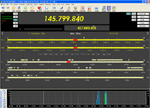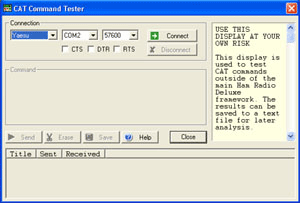 Command Tester - Provides a "Use At Your Own Risk" display to test CAT commands outside of the main Ham Radio Deluxe framework. The results can be saved to a text file for later analysis. The following information is essentially the same as the Help information provided in the window.
Command Tester - Provides a "Use At Your Own Risk" display to test CAT commands outside of the main Ham Radio Deluxe framework. The results can be saved to a text file for later analysis. The following information is essentially the same as the Help information provided in the window.Select the type of command to be sent, Elecraft, ICOM CI-V, Kenwood, Ten Tec or Yaesu. The logic and fields are the same as those in the main HRD Connect window.
Title - Enter a title for the test - for example 'Read Frequency'.
Codes - Enter the codes for the command, then press 'Send'. Refer to your handbook for CAT command descriptions.
Example: ICOM CI-V - Read Frequency
From .: E0 (The PC has address E0)
To ...: The CI-V address of your radio, for example the IC-703 is 68.
Cmd ..: 03
Example: ICOM CI-V - Set Mode to USB
From .: E0 (The PC has address E0)
To ...: The CI-V address of your radio, for example the IC-703 is 68.
Cmd ..: 06
Sub ..: 01
Example: Yaesu - Read Frequency and Mode
P1 .....: 00
P2 .....: 00
P3 .....: 00
P4 .....: 00
Opcode .: 03
Example: Yaesu - Set Frequency 14.234.560 MHz
P1 .....: 01
P2 .....: 42
P3 .....: 34
P4 .....: 56
Opcode .: 01
Example: Kenwood TS-2000 Read VFO A Frequency
Cmd .......: FA;
+ .........: none
Wait for ..: ;
Send - Sends the command to the radio.
Erase - Clears the display.
Save - Saves the display to a text file.
Help - Expands the Help information in the righthand pane of the Command Tester window.
Close - Closes the Command Tester window.