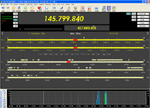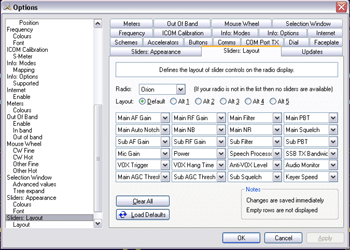 Sliders: Layout - Defines the layout of slider controls on the radio display. A default layout and up to 5 alternatives are provided. Empty sliders are not displayed as such but will cause a gap in the display - handy for grouping sliders in an individual layout.
Sliders: Layout - Defines the layout of slider controls on the radio display. A default layout and up to 5 alternatives are provided. Empty sliders are not displayed as such but will cause a gap in the display - handy for grouping sliders in an individual layout.This option's availability is radio specific. It has no effect with an FT-847 or any other radios not included in the drop down list provided.
Radio: - Radios that have slider controls will be available from this drop down listbox.
Layout: - Select the layout required either Default or one of 5 alternatives.
There are a number of drop down listboxes that represent potential sliders. All that is required is to click on the drop down arrow and choose a slider from the list. Continue this process for as many sliders as you want in the chosen layout.
Clear All Button - Clears all the sliders in the chosen layout.
Load Defaults Button - Loads default layout setting.