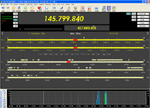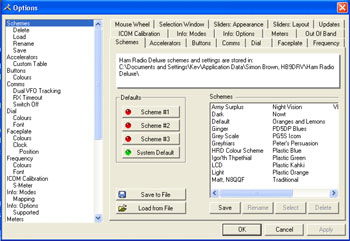 Schemes - Defines various colour and layout schemes for the Ham Radio Deluxe radio display. A number of predefined schemes are presented in the window. These are selected either by highlighting the scheme of interest and clicking Select or just double clicking on the scheme.
Schemes - Defines various colour and layout schemes for the Ham Radio Deluxe radio display. A number of predefined schemes are presented in the window. These are selected either by highlighting the scheme of interest and clicking Select or just double clicking on the scheme.There are three Scheme Defaults and a System Default to choose from with the click of the mouse.
If none of the presented schemes are to your liking you can create one that is, and save it for later recall whenever you want.
The tabs at the top of any of the Program Options windows can be selected at any time from within any window. They generally emulate the menu that appears down the lefthand side.
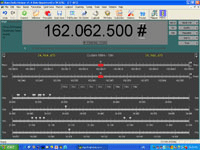
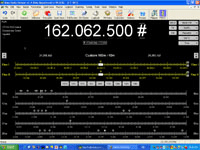
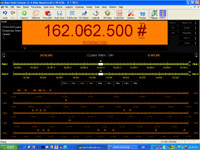
Changes you make in the Program Options windows become a collection of information that makes up a Scheme. When you have finished all your modifications you can save the Scheme using the Save to File button. Predefined Schemes can be loaded with the Load from File button which can load Schemes from other than the default location. The Save, Rename, Select and Delete buttons should be self explanatory.