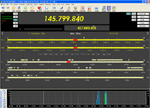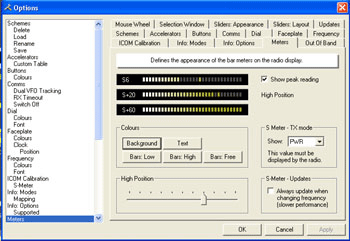 Meters - Defines the appearance of the bar meters on the radio display.
Meters - Defines the appearance of the bar meters on the radio display.Show Peak Reading - Check this option to display a single bar to indicate the peak reading of the S Meter.
High Position - The top or high position of the S Meter display can be a different colour. The overall colour from left (lowest) to right (highest) can be graduated. Selection buttons are available to choose colours for Background, Text, Bars: Low, Bars: High and Bars: Free (bars not illuminated).
The High Position slider bar adjusts the position along the S Meter strip where the High colour is applied. It controls the graduation.
S Meter-TX Mode - If your radio supports it, you can select an alternative display for the S Meter on Transmit. Options are None, ALC, FWD, Mod, PWR, Rev and SWR.
S Meter Updates - Check this option to update the S Meter display with each frequency change. This will result in slower performance due to the need to poll the radio to get the reading.