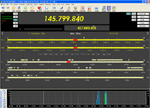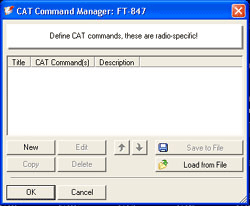 CAT Command Manager - CAT commands are radio specific or, to put it another way, what works on one type to do a certain thing may either not do anything at all on another or do something entirely different.
CAT Command Manager - CAT commands are radio specific or, to put it another way, what works on one type to do a certain thing may either not do anything at all on another or do something entirely different.This option may have been provided so that you may be able to initiate commands that have not been provided for in the program. This might occur if you have had a firmware upgrade.
General Command Information:
YAESU
Each YAESU command consists of five bytes. The bytes are defined in the order in which they are sent to the radio. You must add a - between each byte.
Each command consists of four bytes of data and an opcode. The order in which P1-P4 are shown in your operating manual does not matter here. Please read your operating manual for command information.
FT-817
Set mode to LSB ..: 00-00-00-00-07
Set mode to USB ..: 01-00-00-00-07
Split on .........: 00-00-00-00-02
FT-1000MP
Set mode to LSB ..: 00-00-00-00-0C
Set mode to USB ..: 00-00-00-01-0C
Split on .........: 00-00-00-01-01
ELECRAFT and KENWOOD
Each command consists of 2 alphabetical characters (lower or upper case) and optional parameters. Please read your operating manual for command information.
The terminating semicolon (;) is not necessary, it is added automatically.
Each command consists of 2 alphabetical characters (lower or upper case) and optional parameters. Please read your operating manual for command information.
The terminating semicolon (;) is not necessary, it is added automatically.
TS-480
Set mode to LSB .....: MD1
Set mode to USB .....: MD2
Set AF gain to 0 ....: AG0000
Set AF gain to 100 ..: AG0100
Select VFO-B ........: FT1
You can define more than one command; to do this just start each command on a new line.
Special Commands
Comment ..........: # Some interesting text.
Pause of 250 ms ..: @ 250..
Set mode to LSB .....: MD1
Set mode to USB .....: MD2
Set AF gain to 0 ....: AG0000
Set AF gain to 100 ..: AG0100
Select VFO-B ........: FT1
You can define more than one command; to do this just start each command on a new line.
Special Commands
Comment ..........: # Some interesting text.
Pause of 250 ms ..: @ 250..