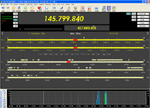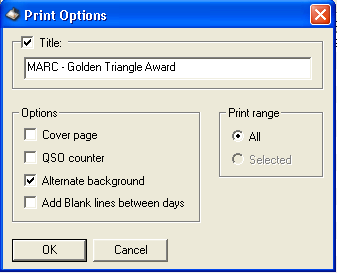 Print - This option will provide a Print dialogue window from which you can select a number of Print options for printing the Logbook.
Print - This option will provide a Print dialogue window from which you can select a number of Print options for printing the Logbook.This option is only available if the Main Logbook is open.
Title - If you check this box, you will be presented with an input box into which you can enter a title for the report about to be printed.
Options:
Cover Page - Check this box if you wish to have a cover page printed. The cover page will contain automatically inserted information covering: Callsign, Name, Country, Locator, Equipment, Antennas, Power, Date, Filter, Summary, Sorted, No. of Entries printed and From and To Dates. Sums up the print nicely.
QSO Counter - Check this box if you wish to have a QSO number printed alongside each entry.
Alternate background - Check this box if you wish each alternate entry shaded.
Add Blank lines between days - Check this box if you wish there to be a blank line between each date change.
Print Range:
All - Check this box to print all the entries in the Logbook.
Selected - Check this box to only print the selected Logbook entries.