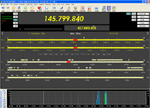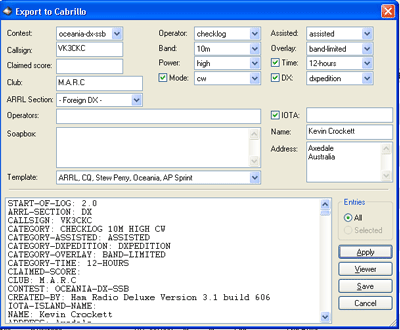 Export to Cabrillo - This option will enable you to export the contents of the Logbook database in Cabrillo format. Cabrillo format is commonly used, space delimited ASCII text document for the uniform submission of logs for contesting. Having the data in a uniform format makes validation and scoring easier and quicker as it enables computer automation. More information on the Cabrillo format can be obtained by searching the Internet.
Export to Cabrillo - This option will enable you to export the contents of the Logbook database in Cabrillo format. Cabrillo format is commonly used, space delimited ASCII text document for the uniform submission of logs for contesting. Having the data in a uniform format makes validation and scoring easier and quicker as it enables computer automation. More information on the Cabrillo format can be obtained by searching the Internet.You will need to ensure that you have included required fields in your logbook configuration. If the information isn't in the log, this export function will not be able to get it out. Usual minimum information is: Date, Time, Mode, Band, Callsign worked, RS(T) sent, Exchange sent, RS(T) received and Exchange received.
The Export to Cabrillo option is only available if the Logbook is open.
Contest: - Select the particular contest from the drop down listbox provided.
Callsign: - Enter your own callsign. This will identify you in the contest and is mandatory.
Claimed score: - If you are claiming a score and have calculated it, enter it here.
Club: - Not sure whether this is for the Club that you are a member of or whether it is for a Club entry.
ARRL Section: - Select a contest section from the drop down listbox.
Operators: - Enter yourself or any other operators of the station.
Soapbox: - Enter some general comments about the contest if you want to.
Template: - Choose a suitable template from the drop down listbox.
Operator: - Choose the appropriate type of station operation from the drop down listbox.
Band: - Choose the appropriate band indication from the drop down listbox.
Power: - Choose the appropriate power level from the drop down listbox.
Mode: - If you wish to include operating mode, check the checkbox and choose an appropriate mode from the drop down listbox that will appear.
Assisted: - Choose Assisted or Non Assisted from the drop down listbox.
Overlay: - Choose an appropriate overlay from the drop down listbox.
Time: - If time is to be included, check the checkbox and choose a time format from the drop down listbox.
DX: - If including a DX Category, check the checkbox and choose from the drop down listbox.
IOTA: - If your entry involved the activation of an IOTA island, check the checkbox and enter the island name in the textbox beside it.
Name: - Enter your name here. It is a mandatory field.
Address: - Enter your address here. It is a mandatory field.
Entries - Select All or Selected entries from the logbook.
Apply Button - Applies the export definition. As you define your export, you can periodically click this button and see the various results.
Viewer Button - Provides a Windows Notepad preview of the file data about to be exported. This will be similar to the preview in the window above but will permit editing if required.
Save Button - Saves the report as a *.txt file. You will be prompted for filename and location.
Cancel Button - Cancels the definition, closes the window and returns you to the program.