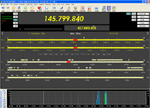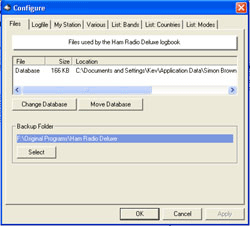 Files - This option allows you to specify the database file that you wish the program to use. You can also change the database or move it to another location. It is always wise to have your datafiles on a different drive to your Windows system files. In the event of a computer crash resulting in a reinstallation of Windows, your precious data will be safe.
Files - This option allows you to specify the database file that you wish the program to use. You can also change the database or move it to another location. It is always wise to have your datafiles on a different drive to your Windows system files. In the event of a computer crash resulting in a reinstallation of Windows, your precious data will be safe.You can also choose a different location for the database backup file.
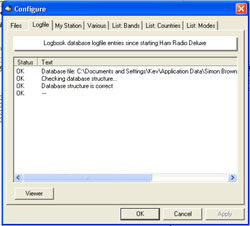 Logfile - This option presents the Logbook database logfile entries since the program was started. The Viewer button provides a Notepad view of the log.
Logfile - This option presents the Logbook database logfile entries since the program was started. The Viewer button provides a Notepad view of the log.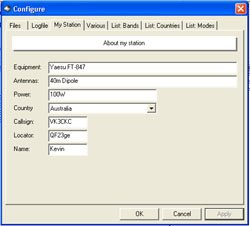 My Station - This option is used to modify the default details of your basic station setup. The fields should be self explanatory.
My Station - This option is used to modify the default details of your basic station setup. The fields should be self explanatory.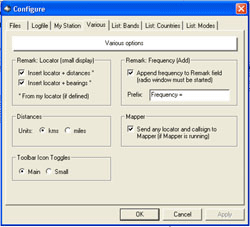 Various - This option provides for a number of incidental pieces of information.
Various - This option provides for a number of incidental pieces of information.Remark: Locator (I'll fix this up when I figure out what it does.
Distances can be specified in Units of Miles or Kilometres.
Toolbar Icon Toggles is used to set whether the Logbook toolbar icon turns the Main or the Small Logbook on or off.
Remark: Frequency Add.
Mapper is used to send any callsign or locator to the Mapper program if it is running.
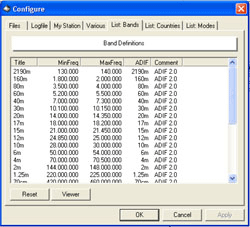 List: Bands - This option is used to list the currently defined bands. The Viewer button provides a Notepad view. Reset allows you to reload default Bands definitions.
List: Bands - This option is used to list the currently defined bands. The Viewer button provides a Notepad view. Reset allows you to reload default Bands definitions.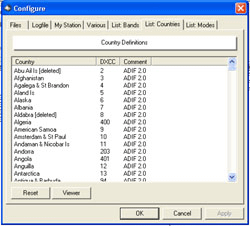 List: Countries - This option is used to list the currently defined countries. The Viewer button provides a Notepad view. Reset allows you to reload default Countries definitions.
List: Countries - This option is used to list the currently defined countries. The Viewer button provides a Notepad view. Reset allows you to reload default Countries definitions.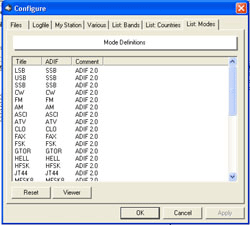 List: Modes - This option is used to list the currently defined modes. The Viewer button provides a Notepad view. Reset allows you to reload default Modes definitions.
List: Modes - This option is used to list the currently defined modes. The Viewer button provides a Notepad view. Reset allows you to reload default Modes definitions.
The Logbook Configure option is only available if the Main Logbook is open.