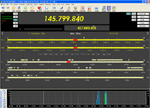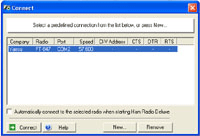 Connect - If a radio was not successfully connected to the program when you started it, or you have disconnected it since starting, the Connect option will connect it. If you have set up a number of radios from which to choose, this window will display them. The selected radio must be turned on in order for the computer to connect to it.
Connect - If a radio was not successfully connected to the program when you started it, or you have disconnected it since starting, the Connect option will connect it. If you have set up a number of radios from which to choose, this window will display them. The selected radio must be turned on in order for the computer to connect to it.The New button will enable you to set up another radio connection profile to add to the list. Version 3.0, Build 503 includes the ®Demo-o-Matic®, demonstration radios - K2, Orion, TS-2000, TS-480 and TS-570 that are accessed with the New button. See Getting Started for further details.
The Remove button will enable you to remove an existing connection profile from the list.