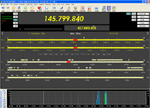This manual is something of a discovery tour and as such, what you have discovered about using the program before I did, would be welcomed for inclusion. It would save me some time and "get it up there sooner".
Please do not email me with queries of "How do I ..", "Can HRD ..", "How about including .." and so on. It's not that I'm not interested but such queries belong on the Forum where others can read them and you can all share the answer. I'm just providing the manual.
This User Manual came about after I became frustrated with trying to do everything at once with HRD and its siblings. There wasn't a manual around and I couldn't remember what was where and what I did last time and what does this mean ..... where do I go from here? I needed a record of my meanderings through the program as it seemed to do so much.
Anyway, it all started off with Microsoft Word and "I'll click this button, try and work out the result, take a few screen shots here and there and commit text and images to the file". It very quickly reached the stage of File Bloat and complications. An alternative was required so I tried HTML as it would be leaner and provide for quicker access to various parts. I might even be able to put the images back in.
As other local amateurs expressed an interest in a manual, I mentioned what I was doing to Simon and Peter and ended up with the job of writing the official manual. It has turned out to be a far bigger task than I had imagined and has taken many, many hours to put together. My efforts pale into insignificance compared with what is involved with creating, testing and maintaining the program. I am enjoying it and am glad to contribute in my small way to the principle of keeping amateur radio free. I have taken some pains to ensure that the pages print properly. I don't know about you but I get annoyed when I print a site page and the right hand side of the page just isn't there. Just ensure that you click in the main body of the manual before you go to print the page.
Like the Ham Radio Deluxe program, this manual is still being developed. It has to be in order to keep including Simon's modifications. I've included an update indicator at the top of every page so that you can easily tell if anything has changed - provided you remember when you last checked. What you see in the manual at any time may be behind, or even ahead of, what you have installed on your computer.
You can download a copy of the manual by selecting the Downloads option in the contents window at the left - identified by the animation. There may be some updated pages that won't be in the downloads files from time to time. I'll try and keep them to a minimum. Read the download instructions BEFORE downloading.
I must give every credit to Simon Brown, HB9DRV and Peter Halpin, PH1PH and their development team for what I think is an outstanding piece of software - and it's not finished yet. Sure it might not do everything but I'm sure it will at least do what is really important eventually. Now if only there was an option to use the FT-847's Clone command to save a copy of the rig's internal settings to a file for later recall if needed.
Speaking of commands, if the radio's manufacturer did not provide for a command or function to be computer controllable or accessible, Ham Radio Deluxe cannot make it happen.
So here it is in its dynamic form, VK3CKC's Ham Radio Deluxe Program User's Guide written from the point of view of a connected Yaesu FT-847. I hope it helps and please let me know of any errors or things left out. There are bound to be some.
Kevin Crockett (VK3CKC), Axedale, Victoria, Australia. Locator: QF23FF
vk3ckc.ham-radio.ch
Anyway, it all started off with Microsoft Word and "I'll click this button, try and work out the result, take a few screen shots here and there and commit text and images to the file". It very quickly reached the stage of File Bloat and complications. An alternative was required so I tried HTML as it would be leaner and provide for quicker access to various parts. I might even be able to put the images back in.
As other local amateurs expressed an interest in a manual, I mentioned what I was doing to Simon and Peter and ended up with the job of writing the official manual. It has turned out to be a far bigger task than I had imagined and has taken many, many hours to put together. My efforts pale into insignificance compared with what is involved with creating, testing and maintaining the program. I am enjoying it and am glad to contribute in my small way to the principle of keeping amateur radio free. I have taken some pains to ensure that the pages print properly. I don't know about you but I get annoyed when I print a site page and the right hand side of the page just isn't there. Just ensure that you click in the main body of the manual before you go to print the page.
Like the Ham Radio Deluxe program, this manual is still being developed. It has to be in order to keep including Simon's modifications. I've included an update indicator at the top of every page so that you can easily tell if anything has changed - provided you remember when you last checked. What you see in the manual at any time may be behind, or even ahead of, what you have installed on your computer.
You can download a copy of the manual by selecting the Downloads option in the contents window at the left - identified by the animation. There may be some updated pages that won't be in the downloads files from time to time. I'll try and keep them to a minimum. Read the download instructions BEFORE downloading.
I must give every credit to Simon Brown, HB9DRV and Peter Halpin, PH1PH and their development team for what I think is an outstanding piece of software - and it's not finished yet. Sure it might not do everything but I'm sure it will at least do what is really important eventually. Now if only there was an option to use the FT-847's Clone command to save a copy of the rig's internal settings to a file for later recall if needed.
Speaking of commands, if the radio's manufacturer did not provide for a command or function to be computer controllable or accessible, Ham Radio Deluxe cannot make it happen.
So here it is in its dynamic form, VK3CKC's Ham Radio Deluxe Program User's Guide written from the point of view of a connected Yaesu FT-847. I hope it helps and please let me know of any errors or things left out. There are bound to be some.
Kevin Crockett (VK3CKC), Axedale, Victoria, Australia. Locator: QF23FF
vk3ckc.ham-radio.ch